Christmas Day Sale 30%OFF, Use Code: CHS30
Free shipping option is available
- Home
- Products
- Products
- Go to Products
-
APPLE
- iPhone 17
- iPhone Air
- iPhone 17 Pro
- iPhone 17 Pro Max
- iPhone SE 4/ SE 2025/ 16E
- iPhone 16
- iPhone 16 Plus
- iPhone 16 Pro
- iPhone 16 Pro Max
- iPhone 15 Pro Max
- iPhone 15 Pro
- iPhone 15 Plus
- iPhone 15
- iPhone 14 Pro Max
- iPhone 14 Pro
- iPhone 14 Plus
- iPhone 14
- iPhone 13 Pro Max
- iPhone 13 Pro
- iPhone 13
- iPhone 13 Mini
- iPhone 12 Pro Max
- iPhone 12 Pro
- iPhone 12
- iPhone 12 Mini
- iPhone 11 Pro Max
- iPhone 11 Pro
- iPhone 11/XR
- SAMSUNG
-
MOTOROLA
- Moto G Power 5G 2026
- Moto G Play 2026
- Moto G 5G 2026
- Edge 2025
- Moto G Stylus 5G 2025
- Moto G Power 5G 2025
- Moto G 5G 2025
- Razr Ultra 2025
- Razr Plus 2025/Razr 60 Ultra
- Razr 2025/Razr 60
- Razr Plus 2024/Razr 50 Ultra
- Razr 2024/Razr 50
- Moto G Stylus 5G 2024
- Moto G Play 4G 2024
- Moto G Power 5G 2024
- Moto G 5G 2024
- Others
![]()
- iPhone
- Samsung
- By Models
- Installation Videos >
- Product Registration >
- Facebook Group >
- Support
How to Find Your Amazon Order ID in the Amazon App?
1, Open the “Amazon” app. Look for the hamburger button and tap it. On Android and iPad, this button is located in the upper-left corner of the screen.

On the iPhone, you’ll find the hamburger button in the lower-right corner.

2, In the menu that appears, tap “Your Orders”.

3, On the next screen, you’ll see a list of orders. Click “Order details”, and you’ll see your order ID.
- Choosing a selection results in a full page refresh.